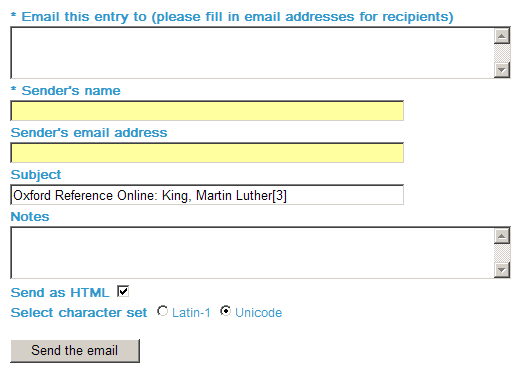Oxford’s collection of online books includes language and subject books from their famous print reference sources. Currently, the Premium Collection is fully-indexed with a cross-searchable database of over 150 reference works.
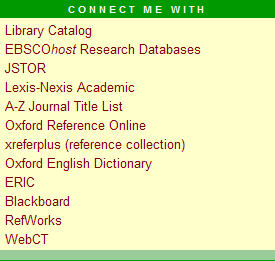
Go to the library's website (http://library.cui.edu). On the home page, click on Oxford Reference Online in the left hand column under CONNECT ME WITH:
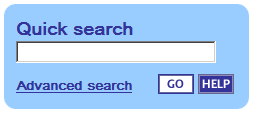
Find the Quick search box. Type your search term(s) in the box and click the Go button.
There are two ways to reorder the results of your search:
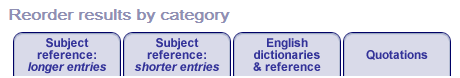
You can reorder your results by clicking the following categories: longer reference entries, shorter reference entries, dictionaries, or quotations.
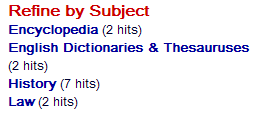
Alternatively, you could refine them by subject area.
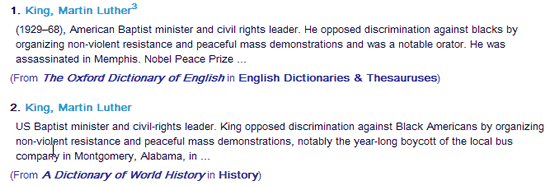
To view the entry, click on the title next to the number.
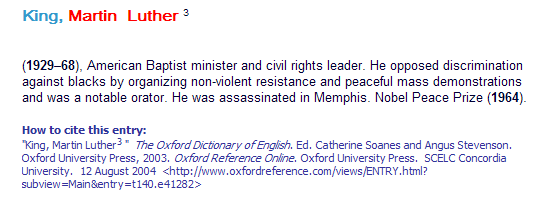
This is a view of a single
entry. If you want to cite the information in a paper, use the How to
cite this entry: at the bottom of the article.
You may wish to ![]() a
word within the article. Highlight the word(s), then click the button.
In the above example, the word Baptist was highlighted and then cross-reference
clicked, bringing up the results shown below:
a
word within the article. Highlight the word(s), then click the button.
In the above example, the word Baptist was highlighted and then cross-reference
clicked, bringing up the results shown below:
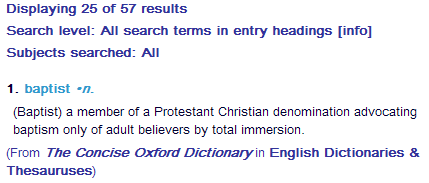
To email the article, click
![]() . Fill out the information
shown in the form on screen:
. Fill out the information
shown in the form on screen: